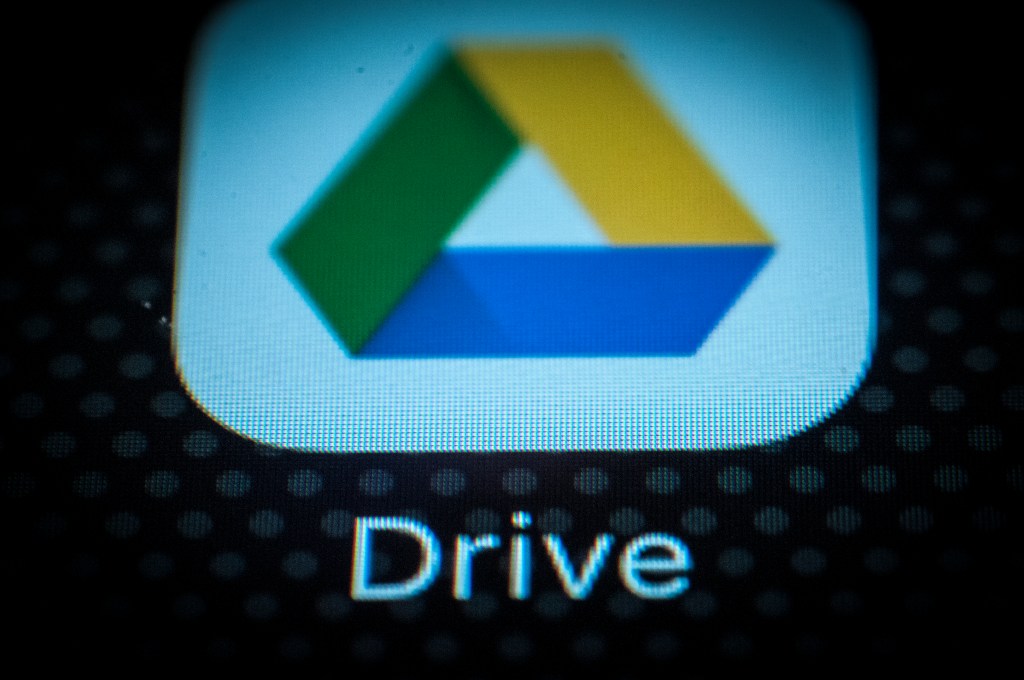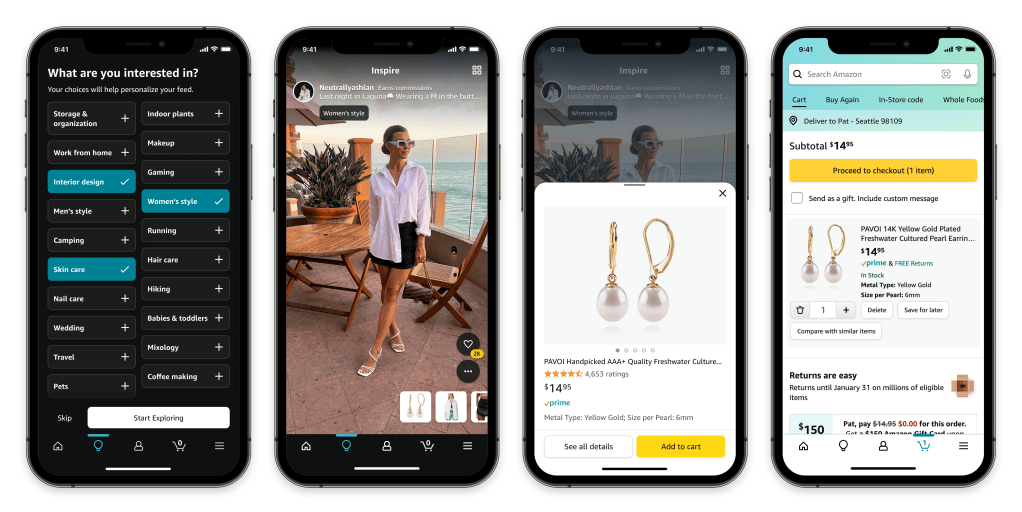Recognizing the importance of accessibility, Google Drive has introduced searchable video transcripts, complementing its previously launched auto-generated captions. These transcripts are accessible to all Google Workspace customers, Individual subscribers, and personal account users.
Access to video transcripts is conveniently available by opening a video with captions in Google Drive. Located in the gear icon’s video settings, the “Transcript” option provides an easy viewing experience. Users can also view transcripts within the sidebar adjacent to the video player, highlighting the spoken text in sync with the video’s playback.
To utilize this feature, videos must have captions. Users can check for captions by activating the “CC” button found in the video player. If captions are absent, they can be added by right-clicking the video and selecting “Manage caption tracks.” Automatic caption generation is a supported option.
This innovation significantly simplifies locating specific video segments by enabling transcript search. It also enhances the viewer’s ability to follow and comprehend the video’s content. The implementation of searchable video transcripts aligns with Google Drive’s ongoing efforts to enhance accessibility, making it a valuable resource for users seeking an inclusive and efficient video viewing experience.
Original source: Read the full article on TechCrunch